Recently I made a thing called narwal. In essence, it’s a “lite wallet” for Sia, enabling you to
check your balance, send and receive siacoins, and even form and renew file contracts – all without downloading
the Sia blockchain.
That’s a reasonably-good explanation, but it’s missing a lot of important details. To tell the truth, I’ve found
it surprisingly difficult to condense what narwal is into a single sentence, or even a
single
paragraph. So here’s a more long-winded description that will hopefully do it justice. We’ll proceed in top-down
fashion, with each section (hopefully) answering questions that arise after reading the previous section.
Starting with…
It’s a service that provides hosted walrus instances.
It’s a Sia full node that functions as a watch-only wallet server. You tell walrus which addresses
you care about, and it watches the
Sia blockchain for those addresses. Then you can query walrus for transactions involving your
addresses, outputs sent to your addresses, etc.
It’s not, really; it’s more like an Electrum server. A walrus server by itself isn’t useful for
much, but you can couple it with a client application to create a fully-featured wallet.
Here’s one way to think of it. A wallet requires two things: the blockchain, and a set of private keys. You need
the blockchain in order to know which outputs you can spend, and you need private keys in order to sign
transactions that spend those outputs. walrus handles the blockchain, and the client application
handles your private keys.
Okay. Let’s pretend that we have a single private key. We use that private key to generate an address, and we
tell walrus to watch the blockchain for it. Later, someone sends 10 SC to our address. This creates
an output worth 10 SC that we can spend using our private key. walrus sees this transaction and
records the output; if we ask it for our current balance, it will say “10 SC.” Next, we want to create a
transaction that sends 5 SC to a friend, and returns the remaining 5 SC to our address. We query
walrus for the set of spendable outputs we control, and it replies with the 10 SC output. We can
then construct a transaction that spends this output, and sign it using our private key. Once we broadcast this
transaction, walrus will notice that the output has been spent, and remove it from our set of
spendable outputs. If we ask it for our balance again, it will say “5 SC.”
Well, that’s why there are client applications to handle all those details for you. When you use a client
application, you won’t see raw private keys or outputs; instead, you’ll see a nice graphical interface, much
like Electrum or Sia-UI. Currently there is only one client for walrus (a CLI app called
walrus-cli), but a mobile app is also
under development.
The split is advantageous for two reasons.
First, one server can service multiple clients. Processing the blockchain takes lots of disk space, bandwidth,
and CPU time, so it’s more efficient to only do it once. You might run a walrus server on your
desktop computer, for example, and run client applications on your laptop and phone. Or you might connect to a
narwal server that services hundreds or thousands of clients.
Second, it means that your private keys are only stored on the client. This reduces attack surface: if
someone hacks a narwal server, they won’t be able to steal everyone’s wallets. It also allows for
flexibility in how the keys are generated and stored. You can derive your keys from a seed phrase on a Ledger
Nano S, or generate them in your phone’s secure enclave, or read them from tea leaves; the server doesn’t care.
narwal runs a walrus server for you in The Cloud™. It’s
walrus-as-a-service! Alternatively, I suppose you could say that narwal is “hosted,”
while walrus is “on-prem.” Here, maybe these diagrams will clear things up:
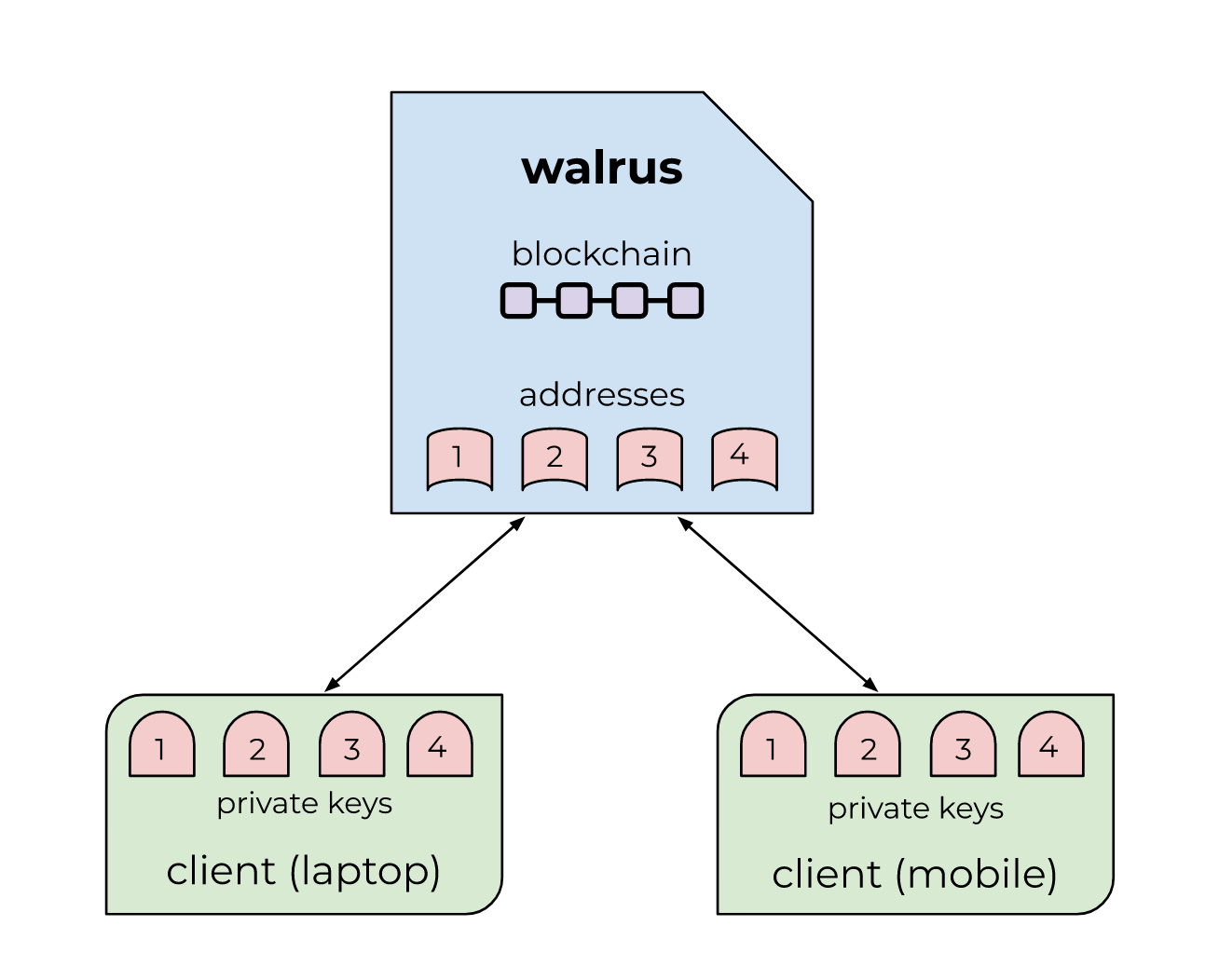
walrus is a full node, typically operated and used by a single person. It stores the Sia blockchain
and a set of addresses. The client stores the private key for each address (or a seed capable of deriving such
keys). Multiple clients can communicate with a single server, so you could (for example) check your balance
using either your laptop or your phone.
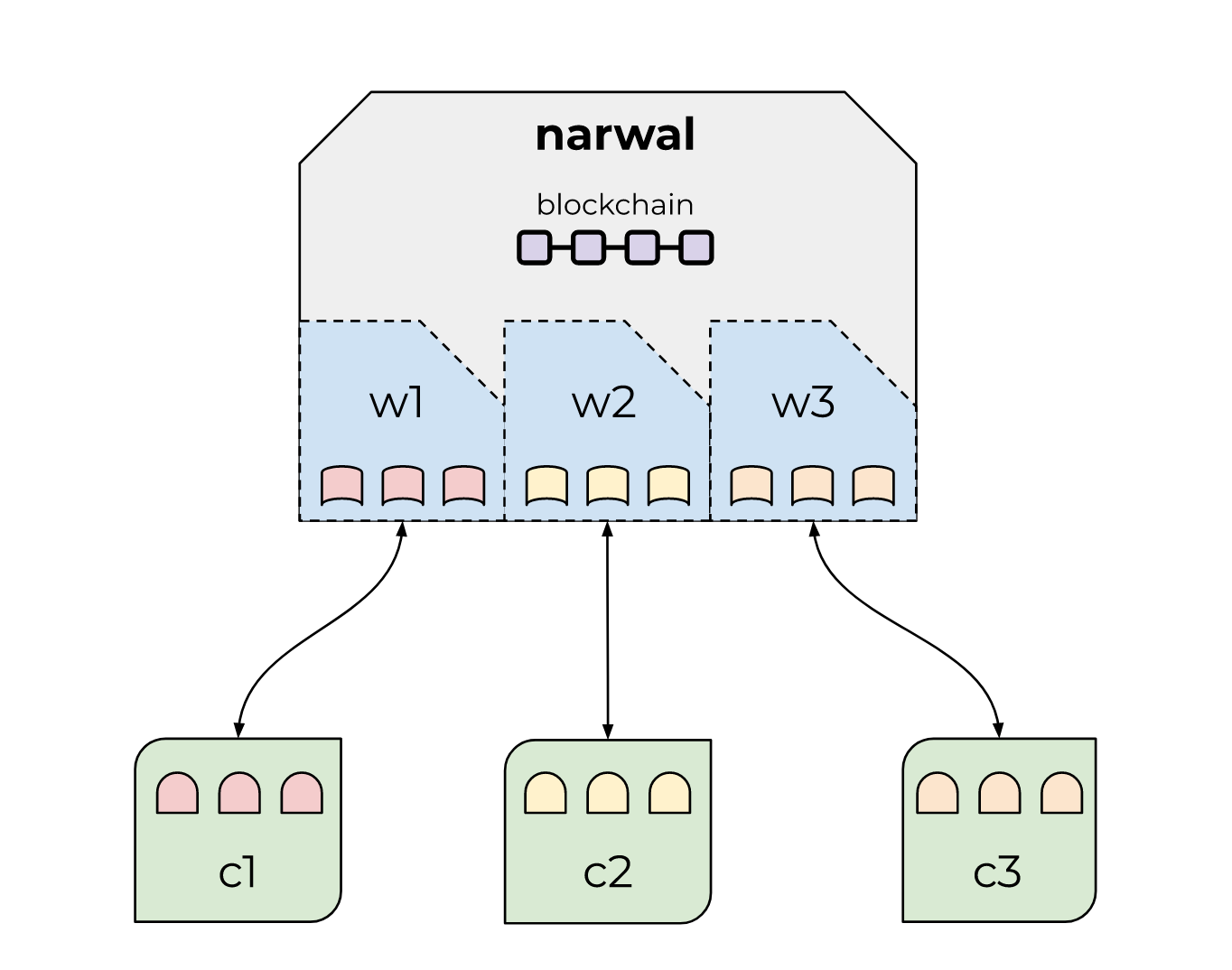
narwal is also a full node, typically operated by an organization and used by many people. It uses a
single copy of the blockchain to instantiate multiple "virtual" walrus servers. To a client, these
virtual servers are indistinguishable from the real thing: each server can track a different set of addresses,
and can service multiple clients (not shown here).
Capiche?
Sure, and I strongly recommend doing so! When you run a walrus server, you’re running a full node
that improves the health of the Sia network. Plus, since you’re running the server yourself, you don’t need to
worry about it lying to you.
Well, you should always assume that third-party services may be lying to you, especially when cryptocurrency is
involved. A malicious narwal server can lie about lots of things: your balance, your transaction
history, which outputs you control, etc. The server doesn’t possess your private keys, so it can’t directly
steal your siacoins, but it can try to trick you into misusing those keys by lying. For example, imagine you
agreed to sell someone a pizza in exchange for some SC; the server could lie and claim that you had been paid,
when in reality no such transaction had occurred.
No, because Sia doesn’t support SPV. And even if it did, I wouldn’t use it. The reality is that, if you’re not running a full node yourself, you’re trusting someone who is. Better to make that trust explicit, put big warnings around it, and provide mechanisms for attestation/repudiation.
Because it’s more convenient than running your own walrus server, without sacrificing too much
security. walrus requires significant time, bandwidth, and disk space, and if you want to access
your wallet remotely (e.g. from your phone), you’re responsible for securing that connection and keeping the
server running 24/7. narwal handles all that for you: you just type in the server URL, and boom,
you’re done. You can set up a working wallet in just a few minutes!
Furthermore, using narwal is still vastly more secure than storing your siacoins on an exchange.
Even though a malicious narwal server can lie to you, at the end of the day, you control
the private keys. Compare this to an exchange, which can be hacked, can exit-scam you, and can lock you out of
your account at any moment. So if you’re currently storing siacoins on an exchange, and you’re looking for a
more secure option (perhaps involving a hardware wallet), narwal is an excellent choice.
That depends on what you mean. If you want to use an existing siad wallet seed with
walrus or narwal, that’s certainly possible in theory, but there isn’t a client
application that supports it yet. Instead, I recommend creating a new seed with walrus-cli and
sending some coins to it.
Go to https://narwal.lukechampine.com to receive a personal
walrus server URL. Then install walrus-cli and follow the instructions in
the repo. Remember to pass your server URL to the -a flag in every command.
If you’re interested in developing a new client application, or you just want a better understanding of how
walrus works, check out the server API docs or
the source code.
Lastly, in case it wasn’t clear, you can run your own narwal server too! Currently, there’s only one
public server (mine), so you would be providing the community with an alternative. If you’re interested in doing
this, get in touch!